WHY WIX IS A TOP PLATFORM
- Denise Foy
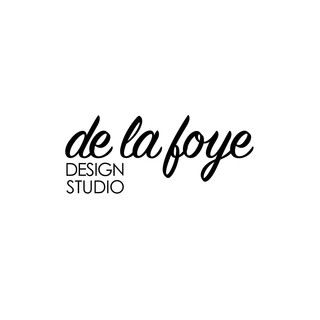
- Oct 12, 2022
- 5 min read
Updated: Nov 4, 2022

We have been using WiX for the past 5 years as our platform of choice. When we initially started, we were looking at various other platforms, such as Weebly, Shopify, Squarespace, and WordPress. With all of their pluses and minuses, we found WiX to be the better option. Let’s discuss why that is.
WordPress
WordPress is the most popular platform for building websites, but it’s also one of the most costly. Even though there are pre-built templates that can be used with WordPress these days, oftentimes it takes a team of professionals to make this platform work. A Developer will be needed to make back-end coding changes, and a Designer will need to provide the design to the Developer as it’s not overly common to find one person who can do both. On top of that, I’ve heard from friends who have WordPress sites that their site goes down on occasion if it’s not regularly maintained (which is an additional expense).
WordPress makes the most sense for larger companies who can afford the maintenance and the team to keep it updated regularly. Sometimes that cost can be balanced by finding free hosting, or hosting on a private server, which could increase the risk should there be any security breaches or if those servers go down and there aren’t any backup servers to point the site to.
I dabbled with Weebly, Shopify, and Squarespace, albeit a few years ago. What I didn’t like about these platforms is the lack of creativity it gives when creating a new site. In some instances, I was forced to use their templates the way they designed them, but if I wanted to move a button over a few pixels, I couldn’t. That proved to be very frustrating for me.
Squarespace
Squarespace, in particular, would only give me 14 days to create a website before I had to start paying for hosting. That would work out ok if my projects could get completed within those 2 weeks, but oftentimes they tend to linger beyond that. It was very stressful to not have the time to test properly and complete the project before having to pay.
Although the designs on Squarespace are pretty, I still feel limited in what I can do within the platform. Creating unique and interactive ways to display information is part of the challenge of a web designer. On Squarespace, it doesn’t seem to give me the opportunity to include any hover features to provide that element of surprise.
WiX
Now, let’s discuss WiX. To be fair, I’ve been using WiX since 2018, and EditorX since 2020. My familiarity with WiX is far that of any other website development tool.
Flexibility
In 2020, WiX released EditorX, which is their newest website development platform. I started using it in October of that year when it was still in Beta. It was released to the public in April of 2021 if my memory serves me correctly. It has totally changed the way in which I’ve designed websites since its’ release. There’s so much more flexibility - I can move a button 1 pixel to the left or right if I want to. I can attach that button to a grid so that it stays any percentage, pixel, viewport height/width, etc. from the right, left, top, or bottom of that grid (for responsiveness precision). I realize this is all too techie for the average person, but for a designer, it makes the world of difference.
All Breakpoints
With WiX's EditorX platform, I have the capability to design on three breakpoints (desktop, tablet, and mobile), whereas most platforms only permit two. Granted, tablets are a very small segment of website usage (~2%), but it’s still nice to know that the websites are responding properly for each and every device.
Built-in CRM
WiX is constantly updating its system with enhancements and new features. One of my favorite features is the built-in CRM system. Every interaction a person has on my website will be marked as a label within their profile. For example, Laura booked an appointment to network with me. She filled out a form with her name and e-mail address, along with any notes. All of her contact details will be housed in the CRM system where I can take notes on our call to keep them handy for future reference (not lost in a notebook somewhere). She will have a label attached to her profile that will say “Networking” so that if I choose to send an e-mail out to all of those I have networked with in the past, I can send it to that specific group of people. I can also see in her profile when she has booked an appointment, should she have booked several. I can keep track of every interaction my business (and website) have had with her and when. It’s awesome!
Just for a frame of reference, HubSpot charges $45/ month for similar capabilities, but since it’s not tied to the website, it doesn’t automatically update each profile.
E-Mail Campaigns
WiX offers an e-mail campaign system, which is integrated with the CRM system, where you may create beautiful e-mails to send out to your contact list. I use this feature monthly to share what’s new with our agency, as well as an inspirational quote and some website tips. MailChimp is free for up to 2,500 contacts/ e-mails sent, otherwise, their plans start at $11/month.
Get on Google
WiX also makes it super easy to get listed on Google. There’s a wonderful guide that helps you ensure the titles and metadata descriptions meet the criteria for optimal Search Engine Optimization (SEO). There’s also an SEO Site Checker that checks for any errors your site may have, which will prevent your business from getting to the top of Google searches.
Reports, Reports, Reports
They have a plethora of reports for you to review. You can see analytics reports for traffic, sales, and more! There are 11 categories of reports, with loads of reports within each category. The geeks out there can truly geek out on their data and come up with a plan of attack for their business.
WiX Owners App
The best feature? The WiX Owner’s App. It’s awesome! The app will tell you your analytics data at your fingertips, plus, it will send you a notification for every interaction a person has on your website. For example, if you should have the chat feature enabled on your website, you’ll get a notification when someone tries to reach out. If someone books an appointment on the site, a notification will also be sent. If someone purchases something from the site, a notification will be sent. With the WiX Owner’s App, you’re always informed.
Infrastructure
As I mentioned above, using a single server can cause higher levels of risk as there is not usually a fail-safe in place. WiX operates on tens of thousands of servers, which ensures your site is always up and running (99.98% of the time). They have built-in automatic disaster recovery into WiX’s infrastructure, which means if you get a lot of traffic on your website all at once, they can redirect that traffic to another server so that there is no disruption. Their infrastructure is built at an enterprise-grade level for the utmost reliability for everyone. As an IT nerd, this is truly fantastic!
We have a couple of resources for you should you be considering designing your own website with WiX:
Join the Facebook group @wixdiy. There, you can get helpful tips and tricks for how to use the system, as well as a community to support you along the way.
Check out our Masterclass, which will teach you everything the DIY platforms don’t—interested to see what all is involved? Click here.
We are a WiX website design studio located in Asheville + Chicago, but we service the global community. Schedule a FREE consultation with us to review your website and offer suggestions for how you can ZHOOSH it up!





Comments